 Hi Everyone! Today on Beth's Paper Cuts, the MDS Blog Hop is highlighting the Playful Polka Dots Download. As I was working with this download I noticed that it came with a pre-made template. I love to use the pre-made templates when I can because they are so nicely designed and it seems a shame to waste them. I know, they're digital and so there really is no waste but I want to get the most bang for my buck so I want to use everything that comes with the kits. The template that comes with the Playful Polka Dots kit is in the 11 by 8 1/2 format and I use 12 x 12 in my albums, bummer right? No, this is easy to fix. I've changed template sizes several times and thought I would share how in case this in something you missed. Above is the template as is. To make it into a 12 x 12 template you just need to click at the top tab that says "Edit". You will then get a drop down menu, go to "Change project size/ type". You will then get the page choices and you can chose your /new size, in my case 12 x 12. Now as the included template is 11 by 8 1/2 and I want 12 x 12 I am going from a rectangle to a square, so some adjustments may need to happen. When going from 8 x8 to 12 x 12, you may need no changes because they are both square. Sometimes the only thing you may need to do is adjust spacing or enlarge a background. Here is what I got when I changed the template to 12 x 12...
Hi Everyone! Today on Beth's Paper Cuts, the MDS Blog Hop is highlighting the Playful Polka Dots Download. As I was working with this download I noticed that it came with a pre-made template. I love to use the pre-made templates when I can because they are so nicely designed and it seems a shame to waste them. I know, they're digital and so there really is no waste but I want to get the most bang for my buck so I want to use everything that comes with the kits. The template that comes with the Playful Polka Dots kit is in the 11 by 8 1/2 format and I use 12 x 12 in my albums, bummer right? No, this is easy to fix. I've changed template sizes several times and thought I would share how in case this in something you missed. Above is the template as is. To make it into a 12 x 12 template you just need to click at the top tab that says "Edit". You will then get a drop down menu, go to "Change project size/ type". You will then get the page choices and you can chose your /new size, in my case 12 x 12. Now as the included template is 11 by 8 1/2 and I want 12 x 12 I am going from a rectangle to a square, so some adjustments may need to happen. When going from 8 x8 to 12 x 12, you may need no changes because they are both square. Sometimes the only thing you may need to do is adjust spacing or enlarge a background. Here is what I got when I changed the template to 12 x 12...See how it is now square? but the background paper on the right did not go all the way to the bottom of the page. I just resized that paper to fill the empty space. I also enlarged the flowers and title so better fill the page.
Here is my finished page after I made a few changes. So I hope that you will look through your templates and find some that you can use to fit your needs. They are a great way to make a fun page fast.
This template is included in the Playful Polka Dots download which is included in this weeks "Weekly Deals" for only $5.97! Sale ends Monday Sept 1st.
Playful Polka Dots #126027

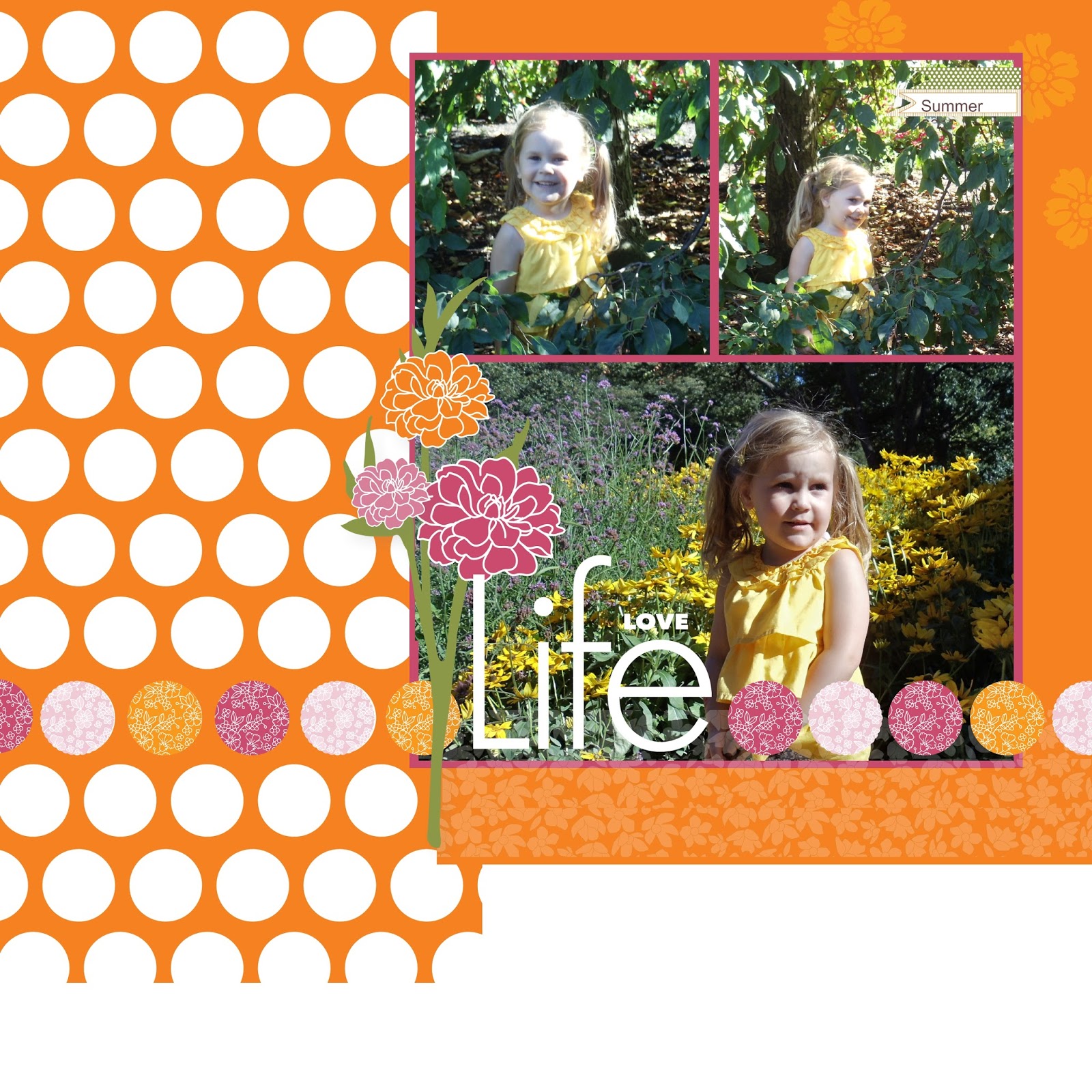


No comments:
Post a Comment