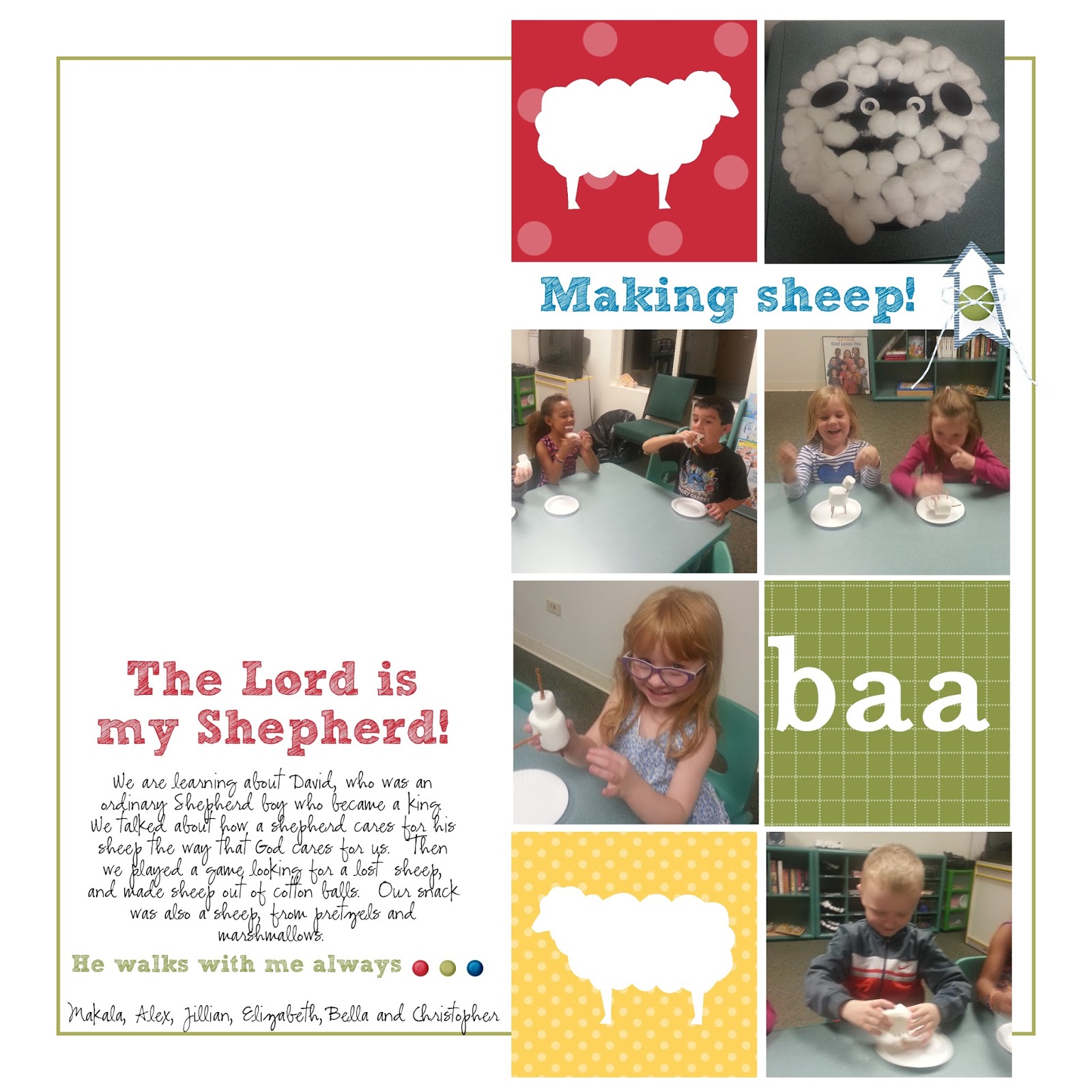
There are so many great pre-made templates in My Digital Studio, it seems a waste not to use them. Today Holly has a challenge for us at MDS Monday to use one of the pre-made templates but change it up a bit to make it yours. It was seriously hard to choose a template as there are just so many great ones.
I needed to make a page for my Religious Ed class to feature a couple new children that are not in older pages. Funny how they notice these things. As some of the kids have gone on to the 1st great class, I have a couple new kids in my kindergarten class and one little girl noticed right away that she wasn't in any of the pictures on the wall. I hang pictures of class and then after a while I put them in our class scrapbook. They really seem to like to look through the book and remember the things we did, and I think it helps them remember some of our stories as well.
So, here is the premade template before I switched it up..
The photo boxes don't show up since I didn't add any pictures but I kept the photo boxes in place. I changed the papers, not sure why, maybe I thought it was just too easy, and I changed the stamps to work with my theme. Seriously a page completed in under 15 minutes! Crazy right? I think it took longer to decide on which template to use.
Head on over to the
MDS Monday site and see how the rest of the team is changing up their templates, then give it a try of your own! Did you know you can resize pre-made templates? You can! If you find one you like, but it is a 6 x 6 and you want a 12 x 12, you can change it with the edit feature! you can even change 8 1/2 by 11 into a square, it's a little trickier, but very doable, so look through all your templates and find one you like. If you would like to learn more about how to resize your pre-made templates, go to
this blog post where I go into more detail on this subject. http://bethsdigitalcuts.blogspot.com/2014/08/editing-pre-made-template.html
Thanks for stopping by!!




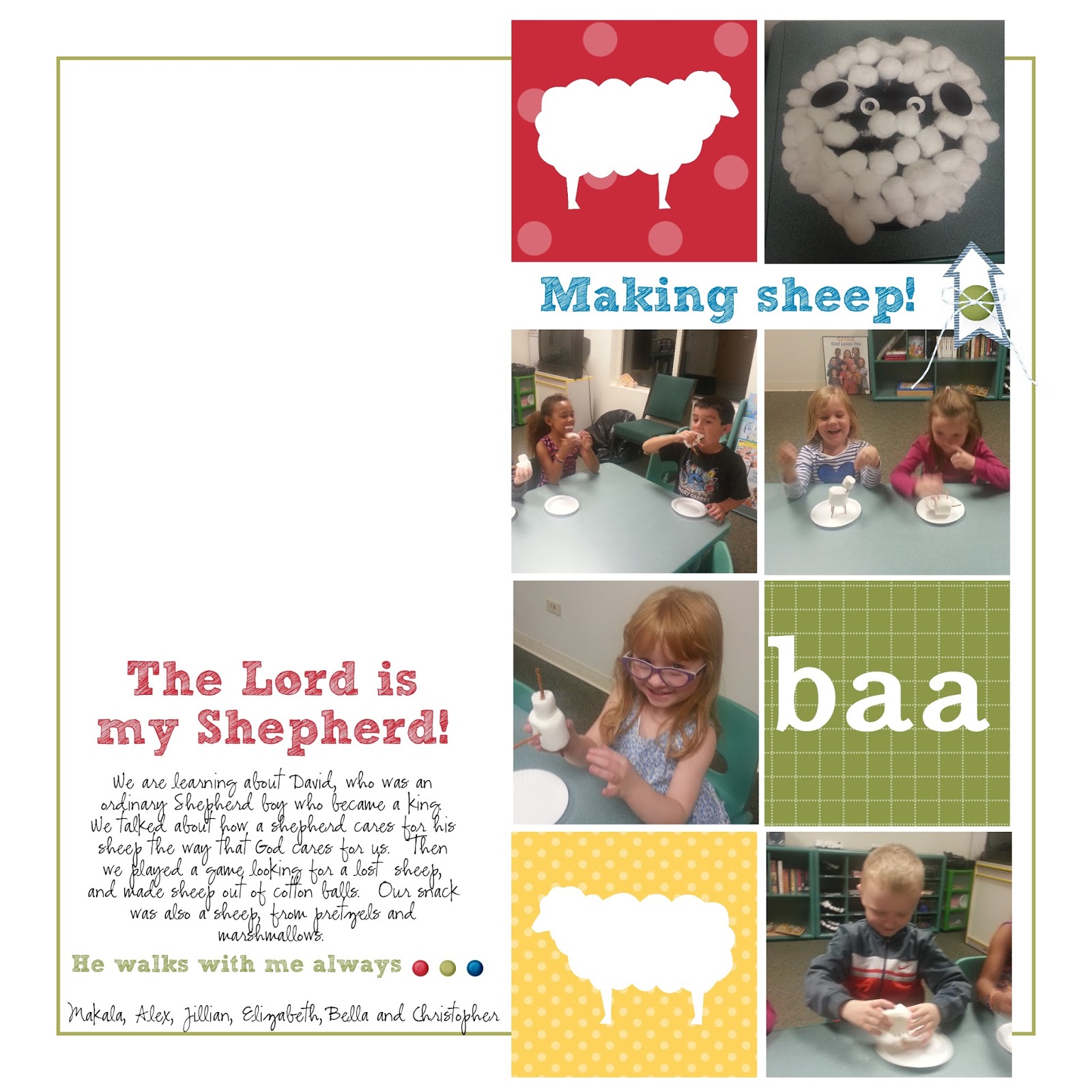 There are so many great pre-made templates in My Digital Studio, it seems a waste not to use them. Today Holly has a challenge for us at MDS Monday to use one of the pre-made templates but change it up a bit to make it yours. It was seriously hard to choose a template as there are just so many great ones.
There are so many great pre-made templates in My Digital Studio, it seems a waste not to use them. Today Holly has a challenge for us at MDS Monday to use one of the pre-made templates but change it up a bit to make it yours. It was seriously hard to choose a template as there are just so many great ones.