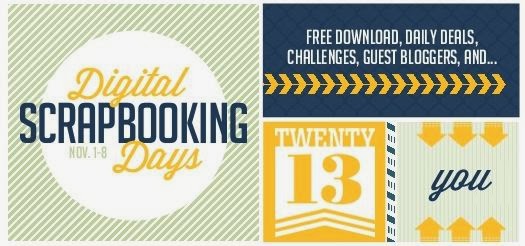Hi everyone! It's Monday again! This week Tara has a sketch for us at MDS Monday! I decided to use the sketch for my daughter Jillian's 4 year old pictures. She loves to go and get her picture taken. The photographer started to say what Jillian should do, how and where to stand, but Jillian just started to do her own poses and the photographer said "Well, I guess I'll just let her do her own thing, huh?" Not sure where she gets it, I'm a bit of a plain Jane myself. As she was getting dressed, Jillian noticed that she didn't have a matching hair accessory for this outfit so luckily I was able to solve that problem with some glimmer paper and my star punch.
Here is Tara's sketch. Head on over to the MDS Monday site and take a look at what the rest of the team has come up with. Then, give it a try of your own! We would love to see what you come up with!
Monday, December 30, 2013
Sunday, December 29, 2013
New Years Resolutions
This year I want to try something a little different in my scrapbooks. I am going to try to make a "Year in Review" type book at just about one year from today. I will be trying my very best to take at least one photo a day and to then complete a page about the week. 52 weeks a year, so a 52 page book. Who's with me? Come on, there is safety in numbers!! We can do this. Now you might be saying that you have tried this before and after a few months you realized you missed a few days and so you had to abandon the whole endeavor. I say no, we keep going. Some weeks may not have a photo of everyday, but you can still journal about the week. What if your sick and spent the time in bed? I say that week you say something like "sick in bed" and add a bunch of ZZZZZ... 's to your page. What if you can't squeeze the week into just one page because it was just so fantastic? that's OK, there are no rules! But, this is just a review, so maybe a few highlights of the week and if there was just so much, perhaps that week needs its own book too, like a vacation or something. It may not end up at 52 pages, maybe 48 or maybe 59? who knows? And this "Year in Review" is not going to replace other special pages throughout the year, it is simply a review. I am going to be working in a square format, seems to work nicely for me. Probably 12 x 12 but one of the nice things about MDS is I can change it to 8 x 8 at any time if I change my mind. Here is my cover. I hope that you will join me! I will be posting sketch pages and finished pages through out the year, hopefully each week but we know life gets in the way sometimes. I hope that you will share your thoughts and progress as well!
Friday, December 27, 2013
Tape it up!
I can't believe I forgot to post last Mondays sketch. And it was my own sketch week too!! Silly me. I wanted to keep my sketch somewhat simple because its been pretty crazy around here with out of town guests and presents and making Christmas dinner and on and on. Lots of fun but lots to do! Here is my card and sketch. I used some fun digital Washi tape to attach my main image panel to my card. I love Washi tape in real life, so why not digital Washi tape too?! A lot of the digital kits and stamp sets have Washi tape in them, so I did a search in my stamps and embellishments and found all sorts of tape choices. Stamps are great because you can make them any color, or multi colors with the coloring tool. And don't forget, embellishments can be recolored too! The "Wisteria Wonder" tape I used on my card is actually from the Witches Brew kit and it was Pumpkin Pie. I love the recoloring tool!
Head on over to the MDS Monday site and see what the rest of the team came up with! Then show us what you can do with MDS! We would love to see what you come up with!
Head on over to the MDS Monday site and see what the rest of the team came up with! Then show us what you can do with MDS! We would love to see what you come up with!
Monday, December 16, 2013
MDSM 45! Packing on the Pictures
 Happy Monday everyone! Its time for another sketch at MDS Monday! This time Heidi has brought us a sketch that adds a lot of photos to the page! I knew exactly what photos I was going to use for this sketch. I took a lot of pictures of the kids at the Blank Park Zoo in Iowa. At each exhibit it seemed the animals were out and the kids really enjoyed them. It was a really fun day. This group of pictures were from the Parakeet Feeding station in the Australia Exhibit. The kids were given some sticks with a bit of suet and seeds at the ends and the birds came right up and ate them. The kids had a blast and the birds seemed to really like Ben, there were always several birds on him, whether he had seeds or not.
Happy Monday everyone! Its time for another sketch at MDS Monday! This time Heidi has brought us a sketch that adds a lot of photos to the page! I knew exactly what photos I was going to use for this sketch. I took a lot of pictures of the kids at the Blank Park Zoo in Iowa. At each exhibit it seemed the animals were out and the kids really enjoyed them. It was a really fun day. This group of pictures were from the Parakeet Feeding station in the Australia Exhibit. The kids were given some sticks with a bit of suet and seeds at the ends and the birds came right up and ate them. The kids had a blast and the birds seemed to really like Ben, there were always several birds on him, whether he had seeds or not. Here is the sketch. Head on over to the MDS Monday sight and see what the rest of the team came up with! Then let us see what you can do with our MDS Monday sketch!
Thursday, December 12, 2013
Zachary Loves Elmo
I am going way back with these photos! Zachary is now 7 years old! These pictures are from Christmas when he was just one. He got a Tickle Me Elmo for Christmas and he just laughed and laughed when Elmo laughed. I used a sketch from Simply My Digital Studio on Facebook to complete my page.
I layered "ABC 123 Sketch Alphabet" and
"ABC 123 Outlined Alphabet" for the title.
Thanks for Stopping by!
I layered "ABC 123 Sketch Alphabet" and
"ABC 123 Outlined Alphabet" for the title.
Thanks for Stopping by!
Tuesday, December 10, 2013
Gingerbread frameable
 I love to make gingerbread at Christmas time. The recipe I use has freshly crushed pepper and has a great kick to it. Love it! The Homemade Happiness download is perfect for me! I frame it and use it in my kitchen from November to January. One of the great things about templates is that you not only get the premade template, you also get all the little pieces that make up the template. There was a question on one of my favorite forums on how to find all those fun little pieces from the templates. The Homemade Happiness download as a whole would be found in your designer templates. If you wanted to print it as it is, you would open a designer template and look in the 8 1/2 by 11 portrait size. They are then listed alphabetically. If you want to only use one of the pieces from the template, you would open any type of project you want, then choose "stamps" or "Embellishments", this kit has both. When looking for the pieces it helps to note that there are two sections of "Stamps". There are stamp sets that are only that, stamp sets. These are listed alphabetically first in your list of stamps. There are also stamps that come from kits. These are listed alphabetically in the second list of stamps, under "Designer kits". Sometimes I can't find a stamp set and I think I've looked everywhere, then I realize that it was part of something else, like a kit or a template, and I forget to check that list. You can also search for the stamps by part of the name with the search feature.
I love to make gingerbread at Christmas time. The recipe I use has freshly crushed pepper and has a great kick to it. Love it! The Homemade Happiness download is perfect for me! I frame it and use it in my kitchen from November to January. One of the great things about templates is that you not only get the premade template, you also get all the little pieces that make up the template. There was a question on one of my favorite forums on how to find all those fun little pieces from the templates. The Homemade Happiness download as a whole would be found in your designer templates. If you wanted to print it as it is, you would open a designer template and look in the 8 1/2 by 11 portrait size. They are then listed alphabetically. If you want to only use one of the pieces from the template, you would open any type of project you want, then choose "stamps" or "Embellishments", this kit has both. When looking for the pieces it helps to note that there are two sections of "Stamps". There are stamp sets that are only that, stamp sets. These are listed alphabetically first in your list of stamps. There are also stamps that come from kits. These are listed alphabetically in the second list of stamps, under "Designer kits". Sometimes I can't find a stamp set and I think I've looked everywhere, then I realize that it was part of something else, like a kit or a template, and I forget to check that list. You can also search for the stamps by part of the name with the search feature.  Start here if you are wanting to use the template fully finished.
Start here if you are wanting to use the template fully finished. Sometimes when I open my templates, the middle preview box is squished skinny, like in this picture at the left. You can still see part of the template, so I didn't think it was a big deal until I realized that sometimes there are two side by side, and I'm only seeing one. You can stretch your box bigger and see the whole thing. Bring your cursor over to the side of the window, then drag it till its wide enough to see two pages.
Sometimes when I open my templates, the middle preview box is squished skinny, like in this picture at the left. You can still see part of the template, so I didn't think it was a big deal until I realized that sometimes there are two side by side, and I'm only seeing one. You can stretch your box bigger and see the whole thing. Bring your cursor over to the side of the window, then drag it till its wide enough to see two pages. See how there are two templates next to each other? I would have missed the one on the right if I had not expanded my window.
This screen shot is to show the second set of stamps listed at the very bottom of the first list of stamps. See the box next to "designer kits"? click that to get your next group of stamps.
You can use the search feature a few ways. If you forgot the name of the kit but knew there was a ginger bread man, type in gingerbread and see what comes up. The stamp will then have the kits name next to it, and you can then click open all the stamps in the set. Or, if you know the sets name, type in that. I typed in "homemade" and got a few different sets as well.
Here are the fun embellishments with this template. Love that cute gingerbread man! I've used that mixing bowl a few times in my scrapbooking too.
 Here is a fun page I made of my daughter and I making yummy cookies! See the cute gingerbread man? This page also uses the Homestyle Goodies kit, which I used in last weeks MDS Monday Challenge! These are great downloads for this time of year.
Here is a fun page I made of my daughter and I making yummy cookies! See the cute gingerbread man? This page also uses the Homestyle Goodies kit, which I used in last weeks MDS Monday Challenge! These are great downloads for this time of year. Homestyle Goodies # 132560 $9.95
Homemade Happiness #132190 $2.95
Thanks for stopping by!
Monday, December 9, 2013
MDS Monday #44 Wonderful Wreath
Hello Everyone! Its MDS Monday again! This week Joan has a card sketch for us to try! I am still in Christmas mode so I chose to use the stamp Wonderful Wreath for my main image. The little sparkly swirls around the wreath are from the Let it snow download. The candy cane stripe is from the Season of Style download.
Here is the sketch
Head on over to the MDS Monday site and see what the rest of the team came up with. Then give the sketch a try yourself! We would love to see what you can do with MDS!
Here is the sketch
Head on over to the MDS Monday site and see what the rest of the team came up with. Then give the sketch a try yourself! We would love to see what you can do with MDS!
Monday, December 2, 2013
MDS Monday #43
Well, I am late in posting today! Monday is almost over. I was super busy last week preparing to make my first Thanksgiving Feast, then we drove to Iowa for the weekend, so that is my excuse! Today's sketch comes to us from Tami and I really like it as it uses several photo boxes. I love that there is a large photo and several small supporting photos. I chose these pictures of Zachary from last week. He loves egg nog, and he has been asking for it for a while now. I love that I got a real picture of him licking his lips. Super fun! I used elements from the "Homestyle Goodies" download #132560 $9.95
here is the sketch...
Now head on over to the MDS Monday site and see what the rest of the team came up with!
here is the sketch...
Now head on over to the MDS Monday site and see what the rest of the team came up with!
Monday, November 25, 2013
MDS Monday #42
 Hi everyone! It's Monday again! You know what that means, a new challenge at MDS Monday! Today Holly has a card sketch for us to try. There is also an added challenge to change a stamp into a punch, which I didn't get a chance to try. Crazy week for me this week. I am going to give it a try later though and I will add that card to the challenge links as well.
Hi everyone! It's Monday again! You know what that means, a new challenge at MDS Monday! Today Holly has a card sketch for us to try. There is also an added challenge to change a stamp into a punch, which I didn't get a chance to try. Crazy week for me this week. I am going to give it a try later though and I will add that card to the challenge links as well. Here is my take on the sketch, and then the sketch...
Head on over to the MDS Monday site and see what the other team members came up with. Then, give it a try of your own. We would love to see what you make, so be sure to add your link. You don't need to have your own blog to link to, you can add your project to other online galleries as well, such as the MyDigitalStudio.net site.
What do you think of that cute frame and paper I used? I love it! It is from the new My Digital Studio Downloadable class from Stampin' Up! This kit is full of fun elements for your pages, and I really love the colors.
Here is a sampling of what you get. I love those papers. The frame shown comes in several colors too. #135912 $29.95 gets you the downloadable class as well as the digital kit!
Fun papers!

Thanks for stopping by today!!
Friday, November 22, 2013
8 Days left
There are only 8 days left of the MDS sale!! Yikes! I have 24 pages ready to go, but I need to finish my Hawaii book and my cookbooks. Not to mention the Christmas cards! What are you working on? Do you have un-printed pages? I love to print out my pages but I have heard from several of you that you don't print them out! What are you waiting for? I know, the idea of having them bound into a book is great because they take up less space and look so clean and professional. But, printing out single pages is easy and gets them into the hands of friends and family. I don't create pages in order, so some are from 2009, some from last week and some from even before I was born!! I have several large ring albums and I add them in where they fit best and keep on going. My kids love to go through the pages and look at things that happened. They love to re-live their birthday or see themselves with that missing tooth. I think it helps the family bond too. They can see themselves working together to make homemade pizza or play on the swings. So, if you haven't printed your pages, now it the time! Need help? Let me know, I will guide you through it. It's worth it to see the kids looking at the pictures and smiling. 8 more days everyone!!! Downloads are on sale too : )
Monday, November 18, 2013
MDS Monday #41
 Hi all! It's Monday again! You know what that means! MDS Monday! Today I am the hostess, and I have a scrapbook sketch for you. Hope you like it.
Hi all! It's Monday again! You know what that means! MDS Monday! Today I am the hostess, and I have a scrapbook sketch for you. Hope you like it. I choose to use the kit "Be Yourself" for my page. I love the brightness and the feel of water coloring. It was perfect for my page.
Head on over to MDS Monday and see what the other design team members have come up with. Then give it a try yourself. We would love to see what you create!
Tuesday, November 12, 2013
Fabulous Downloads
 Good grief Digi friends! Did you see today's downloads?!?! love them all!! But most of all did you notice that three of them are not just a download but an online class as well? I love the look of this watercolor digital kit and class. It's called "Beautiful Today". If you go check it out, be sure to click on the magnifying glass in the corner, the other elements of the kit are great! It comes with an alphabet stamp brush and banners and loads of great stamps in a soft watercolor look.
Good grief Digi friends! Did you see today's downloads?!?! love them all!! But most of all did you notice that three of them are not just a download but an online class as well? I love the look of this watercolor digital kit and class. It's called "Beautiful Today". If you go check it out, be sure to click on the magnifying glass in the corner, the other elements of the kit are great! It comes with an alphabet stamp brush and banners and loads of great stamps in a soft watercolor look. Check out this next one. There are tons of great elements to all to a page! I need this one as well ! The papers are great and if you look through the pictures of what the kit comes with, you will find a bunch of frames and journaling boxes, and lots of fun sayings for your page. Super fun!
 This next kit is appropriately named "Love this". Check out those overlay frames! There are lots of other lovely words too, and again, fantastic papers!
This next kit is appropriately named "Love this". Check out those overlay frames! There are lots of other lovely words too, and again, fantastic papers! All three of the above come with a digital class! And, Stampin' Up! is going to give some away on their Facebook Page! https://www.facebook.com/mydigitalstudio
Use this linky to be entered in to win! http://bit.ly/1hCLCJj
 Ok, those were the class downloads announced today, there were also some fun Christmas downloads today! Here are my two favorites...
Ok, those were the class downloads announced today, there were also some fun Christmas downloads today! Here are my two favorites...This "Sweet on Christmas" will be great for the recipe book I'm working on for my Christmas cookies.
And who doesn't love Jolly Old St. Nick?
Head on over to the store and get a closer look at the downloads, and enter to win at the facebook page!
Monday, November 11, 2013
MDS Monday #40

Hi Everyone! Its MDS Monday time again! This week Heidi has a fun card sketch for us! It uses a super fun Polaroid frame. What a fun look. I decided to go with a birthday card, I need a Birthday card for a ten year old girl who's birthday is near Christmas. I actually used a stamp brush with Christmas presents, but added the blue so it wouldn't be too Christmassy. I may change the ribbon to blue too, not sure yet. That is the beauty of digital, you can change things with just a click! I've got a few weeks before I need to print it out, so I have a while to make my decision. What do you think? Blue? Red?
In my little speech bubble I used the "Opacity" button to change the "Ten" behind the happy birthday to an opacity level of 28. You can still see it, but the happy birthday is super visible too. I hope you like today's card. Head on over to the MDS Monday blog and check out what the other team members came up with!! Then give the sketch a try of your own! I would love to see what you come up with!!
Thursday, November 7, 2013
Christmas Frameables
I made this fun Framable to decorate the side table in the hallway. It will look fun among the garland and candles. The flash and glass are making it appear dull in the photo by the colors are actually much more vibrant in real life. I also make a few other versions that I am thinking of hanging in a row going up the stairs or in the hall.
Here are some other versions. What do you think? Kinda fun and different?
 I also made a version for my son. I may hang it on the door to his room, or make one for each of the kids and hang them by their cubbies where they do their homework.
I also made a version for my son. I may hang it on the door to his room, or make one for each of the kids and hang them by their cubbies where they do their homework.
And, check it out!! I made my first video!! I had to do it three times. The first time I had the sound off, the second time my daughter came into the room yelling about her brother messing up her pillow house. It could still use another take but I just couldn't bring myself to do it again :)
Hope it helps explain how I made the frameable and gives you some ideas of your own!
Here are some other versions. What do you think? Kinda fun and different?
 I also made a version for my son. I may hang it on the door to his room, or make one for each of the kids and hang them by their cubbies where they do their homework.
I also made a version for my son. I may hang it on the door to his room, or make one for each of the kids and hang them by their cubbies where they do their homework. And, check it out!! I made my first video!! I had to do it three times. The first time I had the sound off, the second time my daughter came into the room yelling about her brother messing up her pillow house. It could still use another take but I just couldn't bring myself to do it again :)
Hope it helps explain how I made the frameable and gives you some ideas of your own!
Lookie!! My video is on YouTube! And how did I do that? I didn't. I admit it, I am not tech savvy at all! But, I do have a 6th grader :) Thanks David!!
Wednesday, November 6, 2013
MDS - Great for flyers and everyday
I just love MDS (My Digital Studio). Really I do. I use it all the time. I have made loads of place cards and food labels, and signage for crafts. So many uses. This project is for the front of a binder. Stampin' Up! has lots (seriously tons) of new things happening all the time. New monthly stamp sets, new specials, new tools, new sales. It was hard to keep up. So I decided I needed a binder to keep all the new flyers in. I didn't want to be caught at a stamp camp with out the flyer for the new Envelope Punch Board for example, or the fun Flip Thinlit dies. Or the Best of Snow that just came out on November 1st. Most binders have a clear pocket in the front that you can slide a cover into. I made this fun page to slip into that pocket. It uses the Amped Up Ampersands kit, a super fun kit. I thought it worked super well to showcase all the additional items Stampin' Up! comes up with outside of the actual catalog. Fun? So, for those of you who come to Stamp Camp, keep your eyes open for this binder and check out what's new.
Monday, November 4, 2013
MDS Monday #39
 Hi all! Its Monday again! Time For a new sketch at MDS Monday! This week there is a scrapbook page. I had a few pictures from the class trip to the Apple Orchard and this sketch was just perfect for them. I am still loving the Burlap download, so of course I had to use that. The papers are from the Sweater Weather DSP, love that too.
Hi all! Its Monday again! Time For a new sketch at MDS Monday! This week there is a scrapbook page. I had a few pictures from the class trip to the Apple Orchard and this sketch was just perfect for them. I am still loving the Burlap download, so of course I had to use that. The papers are from the Sweater Weather DSP, love that too. Head on over to MDS Monday and see what the other team members came up with. Then give the sketch a try yourself, I would love to see what you can do with MDS!
Todays 50% off download is the Modern Medleys Overlay kit! This is a great download! You get 12 papers, but they are not really papers, they are 12 x 12 stamps, so that you can color them any way you want! Super fun and you can make them match anything. I love that! Here are the patterns...
Imagine being able to recolor these patterns to match anything in your photos. use the color match tool or a standard Stampin' Up! color. Or, color it with the coloring tool to get multiple colors! Imagine strips to match an outfit or occasion. Here is a picture of what that would look like...
Fun! Make them any color you want.
Thanks for stopping by!
Sunday, November 3, 2013
National Scrapbooking Days
 Hi digi scrapers! This is National Digital Scrapbooking week at Stampin' Up! National Digital Scrapbooking day was officially November 2nd, but Stampin' Up! is celebrating all through Friday November 8th with 50 % off a new download each day. I hope you check them out. So far I've already had them all (scary!!) but they are great downloads, so if you don't have them, you should really check them out. There are also challenges with the downloads and you can win $20 worth of downloads!
Hi digi scrapers! This is National Digital Scrapbooking week at Stampin' Up! National Digital Scrapbooking day was officially November 2nd, but Stampin' Up! is celebrating all through Friday November 8th with 50 % off a new download each day. I hope you check them out. So far I've already had them all (scary!!) but they are great downloads, so if you don't have them, you should really check them out. There are also challenges with the downloads and you can win $20 worth of downloads! Today's 50 % off download is the "All Time Favorite" download. This download is just loaded with Stamps. The download is a Full 24 page photo book, but when you get a photo book, you not only get the pre-designed book, you get all the elements that go along with it. In this case you get 13 papers, 13 embellishments, and 134 Stamps! This is a super fun download. You can see what people are doing with this download in the gallery at MyDigitalStudio.net. http://www.mydigitalstudio.net/photo/photo/listTagged?tag=All+Time+Fave
Don't forget to check back all week to see what the new 50% off download will be!
Friday, November 1, 2013
Digital Scrapbooking Days are here!
Stampin' Up! is celebrating Digital Scrapbooking Days! November 1 - 8. As you may know, its National Digital Scrapbooking Day on November 2nd. Check out the MyDigitalStudio.net site tomorrow for a FREE download!! And, all week there will be guest bloggers, challenges, and 50% off a selected download each day. There is also the current 30% off Sale on MDS Print Products and selected downloads going on all month.
Today they are featuring the Amped Up Ampersands download at 50% off. This is a really fun download that I unfortunately already have, so not a deal for me, but it's super cute so go check it out. They show a few samples with the kit, and there is a contest too! Here is the link.
Also, if you are in my area, I will be at the St. John's Lutheran Church Craft Sale tomorrow Nov. 2nd from 9 to 2:30. Come and say Hi!
And be sure to get your free download tomorrow!
this kit has 12 papers, 12 embellishments and 23 stamps. Normally $9.95, today $4.98 item #134844
Today they are featuring the Amped Up Ampersands download at 50% off. This is a really fun download that I unfortunately already have, so not a deal for me, but it's super cute so go check it out. They show a few samples with the kit, and there is a contest too! Here is the link.
Also, if you are in my area, I will be at the St. John's Lutheran Church Craft Sale tomorrow Nov. 2nd from 9 to 2:30. Come and say Hi!
And be sure to get your free download tomorrow!
this kit has 12 papers, 12 embellishments and 23 stamps. Normally $9.95, today $4.98 item #134844
Subscribe to:
Comments (Atom)