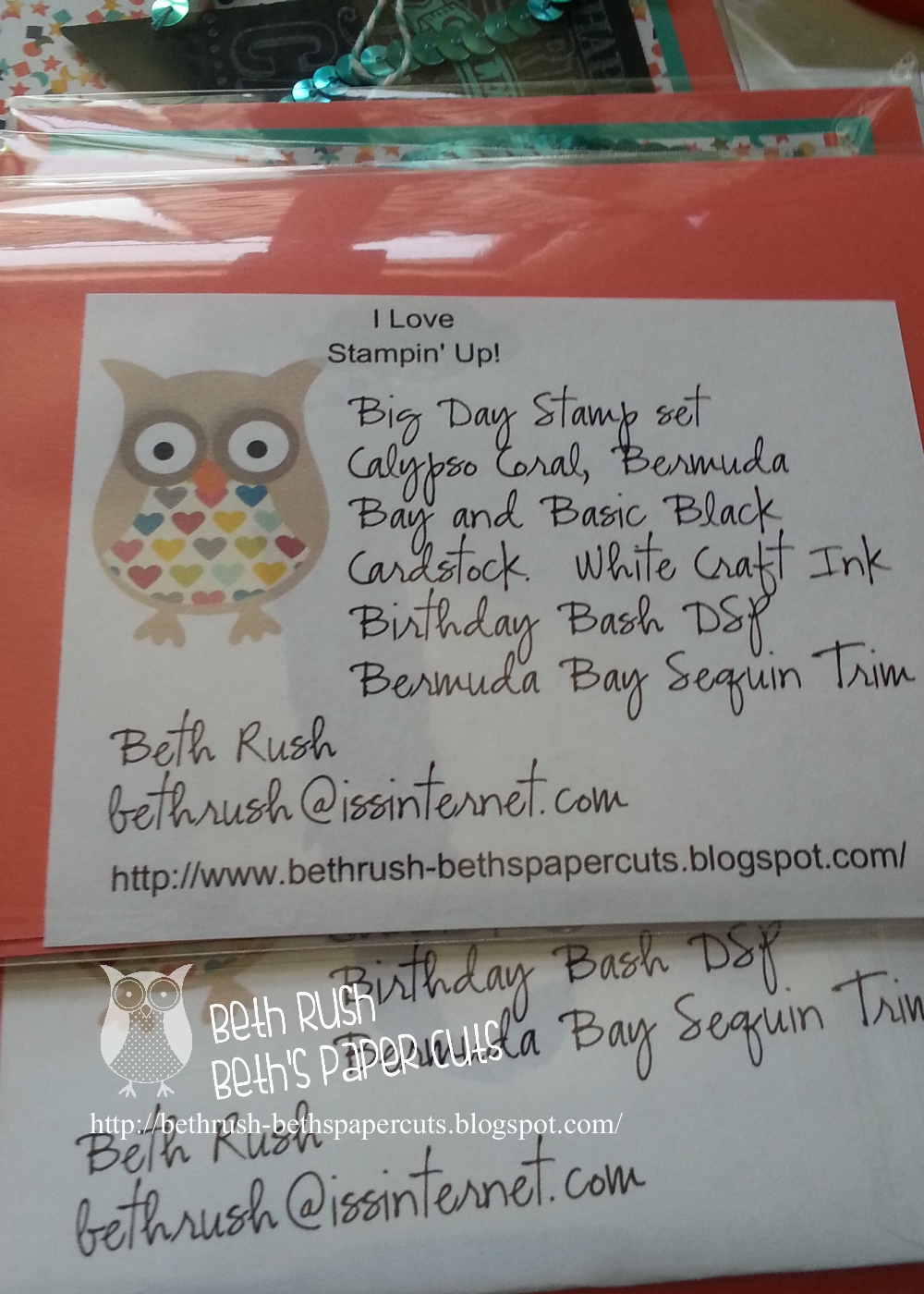 Do you participate in swaps? I do, and I have found that I often have to make recipe cards or product info cards to include in my projects. My Digital Studio is perfect for this. I opened a new project page in 8 1/2 by 11 size. I called it "card info". I created a basic owl design, to match my blog headers. That part will stay the same each time. I also added a text box with my name, email address and blog address at the very bottom. Then I added a third text box with the details of the card I just created. This text box will change with each project, but the owl and personal info will stay the same. I then copied and pasted the info as many times as would fit on the page, in this case 6 times.
Do you participate in swaps? I do, and I have found that I often have to make recipe cards or product info cards to include in my projects. My Digital Studio is perfect for this. I opened a new project page in 8 1/2 by 11 size. I called it "card info". I created a basic owl design, to match my blog headers. That part will stay the same each time. I also added a text box with my name, email address and blog address at the very bottom. Then I added a third text box with the details of the card I just created. This text box will change with each project, but the owl and personal info will stay the same. I then copied and pasted the info as many times as would fit on the page, in this case 6 times. Each time I need to make a new swap recipe card, I just need to open up my "card info" project, and change only the details of the specific project in the text box, very simple.

Then I just need to print out as many sheets as I need for my swap, cut them apart, and I am good to go.
I have another version for just my personal info. I use this when I create cards for craft fairs or other things like that. It has my blog info and contact info.
What other ideas can you come up with? Customize some return address labels for your catalogs or personal mail, print them out on address label stickers when ever you need them. There are so many ways you can use My Digital Studio besides scrapbooking or card making. I use it for flyers and display board headers all the time. Do you sell items at craft fairs> You can make up a variety of price tags and print them up as needed. Punch out with the tag punch from Stampin' Up! for cute and quick price tags.
Hope I have given you some ideas! thanks for stopping by.



























