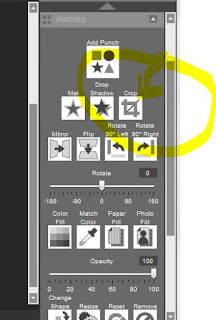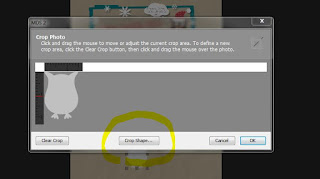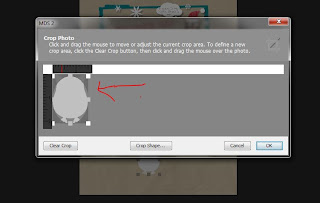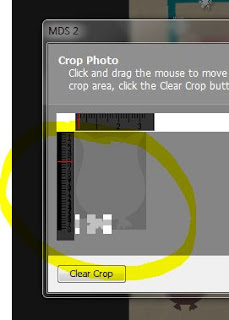It was so much fun to go to my son Zachary's Reindeer Day! Mrs Cortez has so many cute projects for them to make and I loved the Reindeer hats!! So Cute! The kids had a blast.
I showed my son the page I made and he said that he liked it, and that the reindeer at the top was really cute. So glad he liked it, the reindeer was probably the hardest part of the page :) and the page was super easy. I made it this morning because I woke up sort of early for some reason. I couldn't fall back asleep, so I made some coffee and got on the lap top. Reindeer day was just two days ago and my page is already done. How great is that!
One of the new features of MDS2 is the ability to color in the stamps with multiple colors. Here is a step by step tutorial if you haven't tried this yet.

Step one, chose your stamp.

Step two, change its color to the color you will use the most.
Select the Coloring tool from the menu on your right hand tool bar.
Your stamp will pop up in to a new box.

You can change the brush size, you can zoom in, and you can reset if you want to start over.

I zoomed way in to do the dots on the scarf.

Done!!
Thanks for stopping by!





.jpg)











 Done!!
Done!! 





























.jpg)