You can open a new project and choose a template, or if you have a project already started you can click on "insert" at the top of your design center and then choose "Add other template pages". You will then get a box that looks like this. You can scroll though your template options here. Remember that if you get to a photobook, you will only see one page of the photobook, so you will need to select it to then preview the whole book in the box to the right. Also keep in mind that you can resize a template, so don't limit yourself to only looking in the 12 by 12 or whatever size you are using.
I opened the "Keep this Memory" photobook and then scrolled thought it to see if there were any pages I thought might work. I decided to use a few of them, so I clicked "next"
Now I have this huge preview of all the pages in the album. I didn't want them all so I clicked through the pages and hit the "remove" button on the ones I didn't want. When you have all the template pages you want go ahead and click next and then it will start to add the pages, click finish to go back to your project.
Here is the page I used to create my page at the top of the post. As you can see I left it pretty much alone. I changed the bird color, and I removed the butterfly. I also switched the line of tickets to a ribbon, and omitted the large ticked embellishment in the center.
Here is another page I made from this photobook. I added a forth photo box to the bottom and omitted the arrows. I also added a tag for journaling. Super simple and two pages finished!
Thanks for stopping by! I hope that you will look through your templates and see if you can use them more in your projects! And guess what? I even used it on the page with the Irish Dancers last week! I used a template, but changed EVERYTHING about the page except the photo boxes. I just loved the layout.



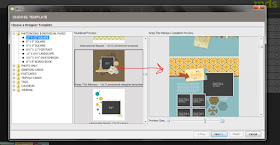




No comments:
Post a Comment