This is another page from the virtual crop night on facebook. We were working on the idea of "masking" which in stamping is an area you would cover up so that you could apply ink around it. You can achieve a similar look in digital as well. Here I added white circles on a white background. The "Drop shadow' acts as the ink I would have sponged around them if it were paper.
Normally I leave the drop shadow in the default position, but in this case I changed just about everything. I increased the blur, that is how large the shadow casts onto the page, I increased the opacity to make it darker, and I changed the color to make it Lost lagoon.
I did a similar thing on this card here. I used a stamp and background in the same color, then added a shadow to the stamp to get those diagonal lines. They give a look like that of an embossing folder if you had used paper.
And look, I was the "pick of the crop" winner for the page I posted yesterday!
here is the page in case you missed it...
Thanks for stopping by!




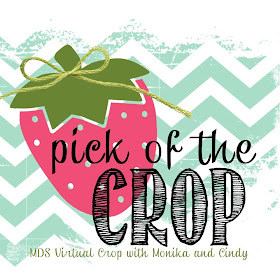

You rock MDS!
ReplyDelete